How can I make a Reservation?
After selecting a hotel and clicking in “BOOK” you will find the Reservation Details.
After carefully reading all the information in that page you will need to provide the following:
1) Location confirmation: Check the box to acknowledge the identity / address of the hotel you are booking (Mandatory)
2) Agency Ref: Write an internal reference so you can easily identify the booking case (Optional)
3) CC Email: Write an email so you can follow up this particular booking case (Optional). If this box is left empty, all communications will be sent to the Contact Email registered in your Agency’s Profile.
4) Cancellation Policy confirmation: Check the box to acknowledge and accept the cancellation policies (Mandatory).
5) Remarks confirmation: Check the box to acknowledge and accept the remarks provided by the hotel (Mandatory).
6) Passenger Details: Per room, provide Title, First Name, and Last Name of the Pax (and Children age if it’s the case) (Mandatory).
© Copyright 2019
UmbrellaTravel.com.tr


Leave a Reply